Frequently Asked Questions
What does the NotFoundBot App Embed for Shopify Do?
Last Updated: August 20, 2024
The NotFoundBot App Embed for Shopify is responsible for tracking, reporting, and providing assistance to your visitors when 404 errors are encountered. It installs an app that runs on your Shopify store that enables these features for your online store.
There are a few primary functions that the NotFoundBot App embed enables.
Navigation Assistance
The first is navigation assistance to lost visitors. The feature is one of NotFoundBot’s standout features, designed to enhance user experience and keep visitors engaged on your site, even when they encounter a dead end. Utilizing advanced AI, the assistant guides users through your site, helping them find what they are looking for even if their path hits a 404 error.
Key Features and Benefits
- Automatic Redirection:
- When a visitor clicks on a broken link either external or internal to your store, the assistant springs into action first determining if it can identify with strong confidence the content the visitor is looking for. If it’s known, the user is auto redirected to that content, avoiding the visitor seeing the 404 page.
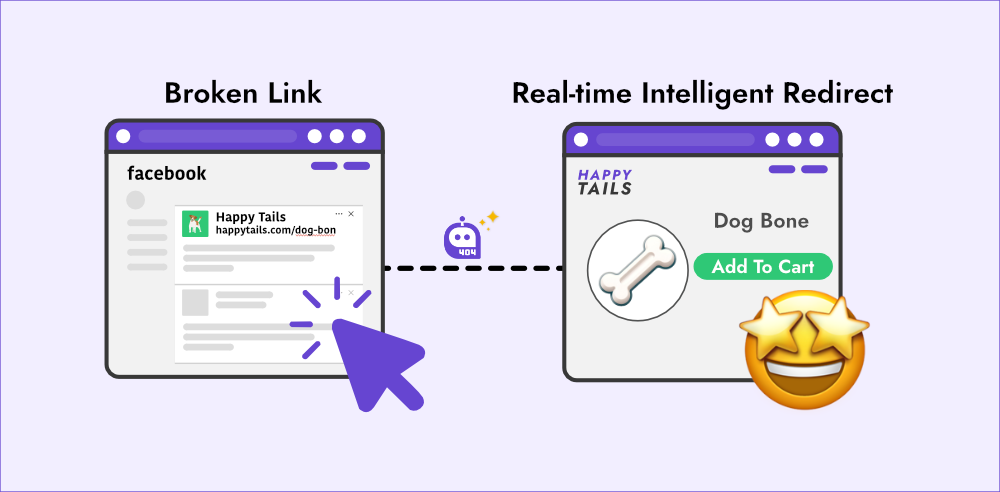
- When a visitor clicks on a broken link either external or internal to your store, the assistant springs into action first determining if it can identify with strong confidence the content the visitor is looking for. If it’s known, the user is auto redirected to that content, avoiding the visitor seeing the 404 page.
- Interactive Chat Guidance:
- When a visitor lands on a 404 error page because the assistant wasn’t sure with high confidence the page the visitor is looking for, the Assisted Redirect is activated to help them find their way.
- It provides an interactive chat interface where users can type in queries or select from suggested options.
- This chat feature uses natural language processing to understand and respond to user queries accurately.
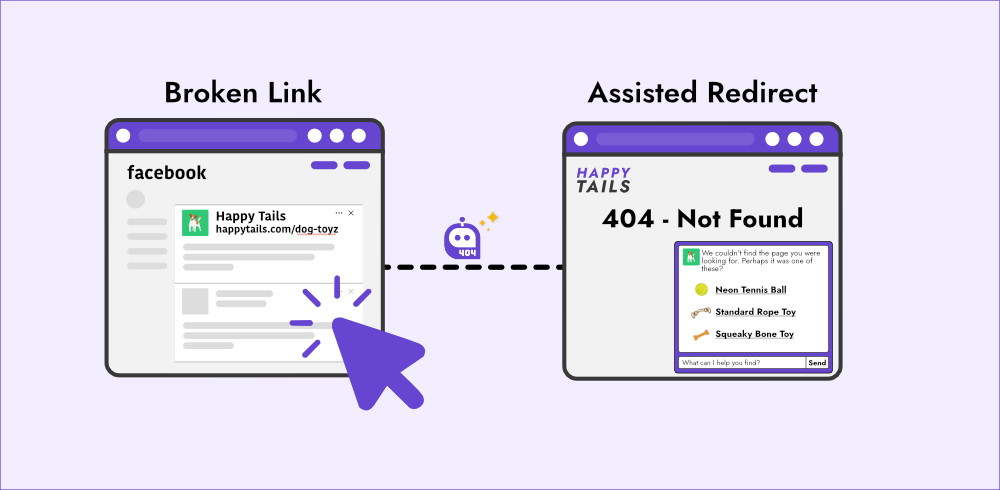
- Intelligent Suggestions:
- The assistant analyzes the visitor’s path and the context of their visit to suggest relevant pages or products.
- For example, if a visitor was looking for “blue running shoes” but landed on a 404 page, the assistant might suggest alternative running shoes or similar products available on your site.
- Enhanced User Experience:
- The assistant ensures that visitors are not left stranded on a 404 page, reducing the likelihood of them leaving your site out of frustration.
- By providing helpful suggestions and guidance, it improves the overall user experience, encouraging visitors to stay and explore more of your site.
- Increased Conversion Rates:
- By keeping visitors engaged and helping them find what they need, the assistant can significantly increase conversion rates.
- Instead of losing a sale due to a 404 error, you can redirect potential customers to relevant products or pages, turning a negative experience into a positive one.
- Seamless Integration:
- The assistant is seamlessly integrated into your NotFoundBot setup.
- It works in tandem with other NotFoundBot features, such as 404 Tracking which in tandem power the auto-redirects and assisted redirects, to provide a comprehensive solution for handling 404 errors.
Why the NotFoundBot Assistant Matters
Every visitor counts. A single 404 error can be enough to turn a potential customer away for good. With 74% of visitors never returning after encountering a 404 error, it’s crucial to have a robust system in place to handle these situations. The assistant plays a key role in:
- Retaining Visitors: By providing immediate assistance, the Navigation Assistant helps retain visitors who might otherwise leave your site.
- Improving User Satisfaction: A smooth and guided navigation experience leads to higher user satisfaction and encourages repeat visits.
- Boosting Sales: By redirecting visitors to relevant products and pages, the assistant helps in recovering potentially lost sales.
How Visitors Interact with the Assistant
Site visitor interaction is straightforward:
Personalized Suggestions: Based on the visitor’s input and browsing context, the assistant provides personalized suggestions to guide them to the right place.
Automatic Activation: The assistant is automatically activated when a visitor encounters a 404 error – including automatic redirection if the confidence threshold is exceeded.
Interactive Interface: Visitors can interact with the assistant via the chat interface, asking questions or choosing from suggested options.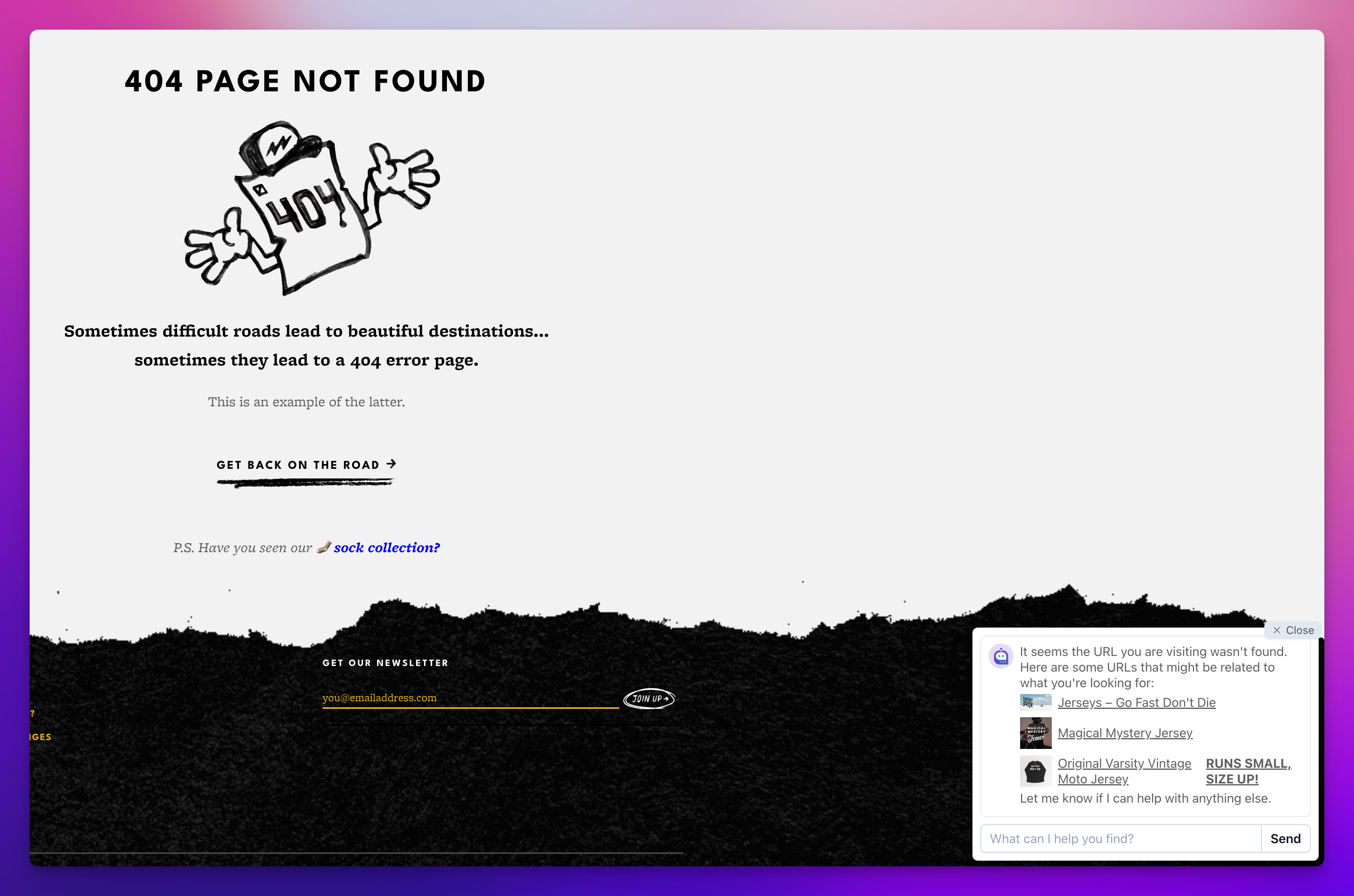
404 Tracking
The 404 Tracking script provided by NotFoundBot as part of the NotFoundBot App embed is an essential tool for any eCommerce website owner. It serves a critical function in identifying and addressing 404 errors, which can significantly impact your online store’s performance. Here’s how it works and why it’s indispensable for your eCommerce store.
Key Features and Benefits
- Automatic 404 Error Detection: The 404 Tracking script automatically detects when visitors encounter a 404 error on your site. This includes capturing details about the error, such as the URL that caused the error and the referral source.
- Comprehensive Analytics: NotFoundBot provides detailed analytics on 404 errors. This includes reports on the total number of 404 errors, auto-redirects, and assisted redirects over specific periods. You can access these reports directly from your Shopify store dashboard.
- Insightful Reports:
- Visitor Sessions: View the number of daily sessions to your store, split by human vs bot based traffic.
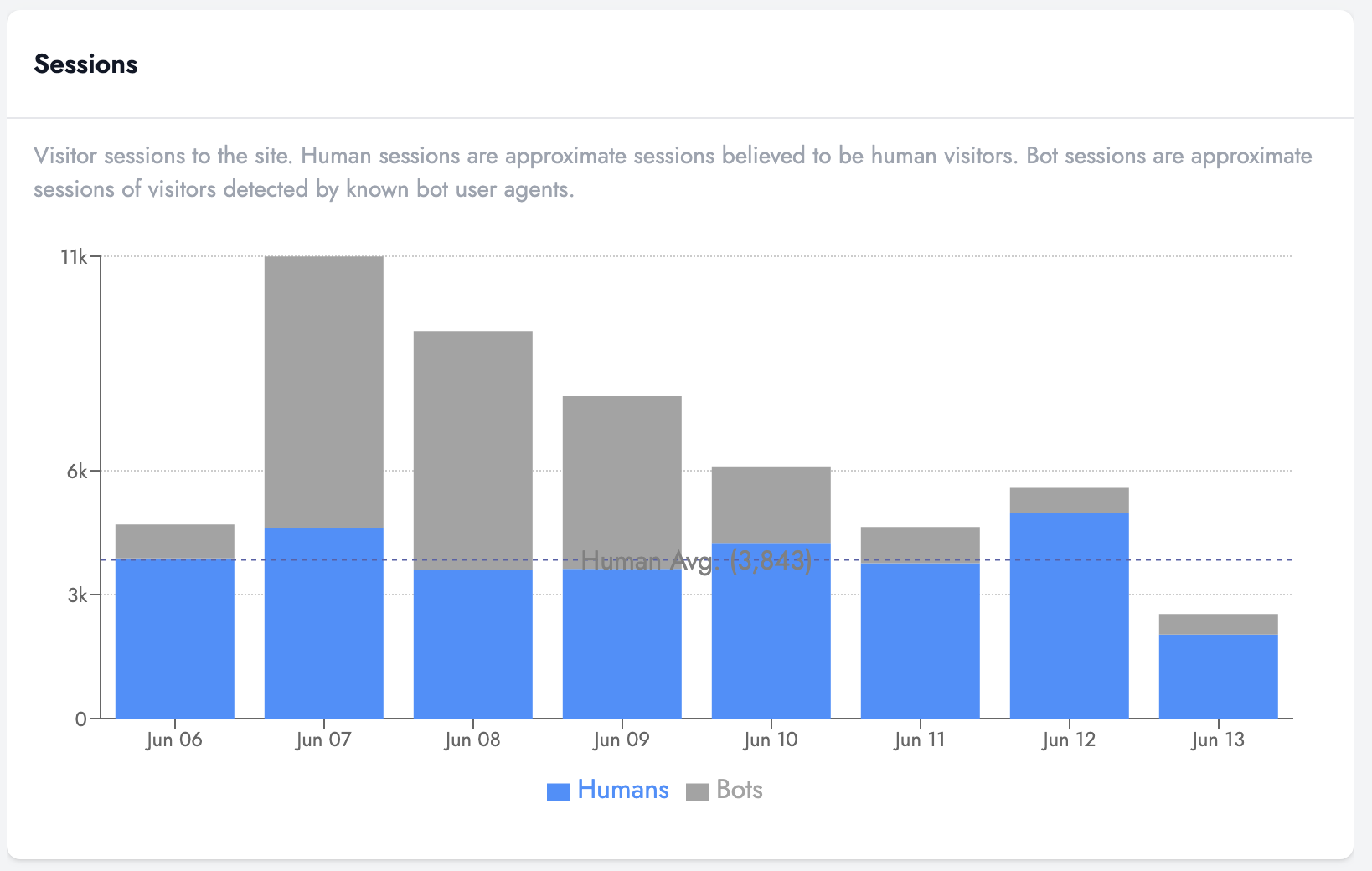
- Total 404 Errors: View the total number of 404 errors encountered over the previous period that you specify.
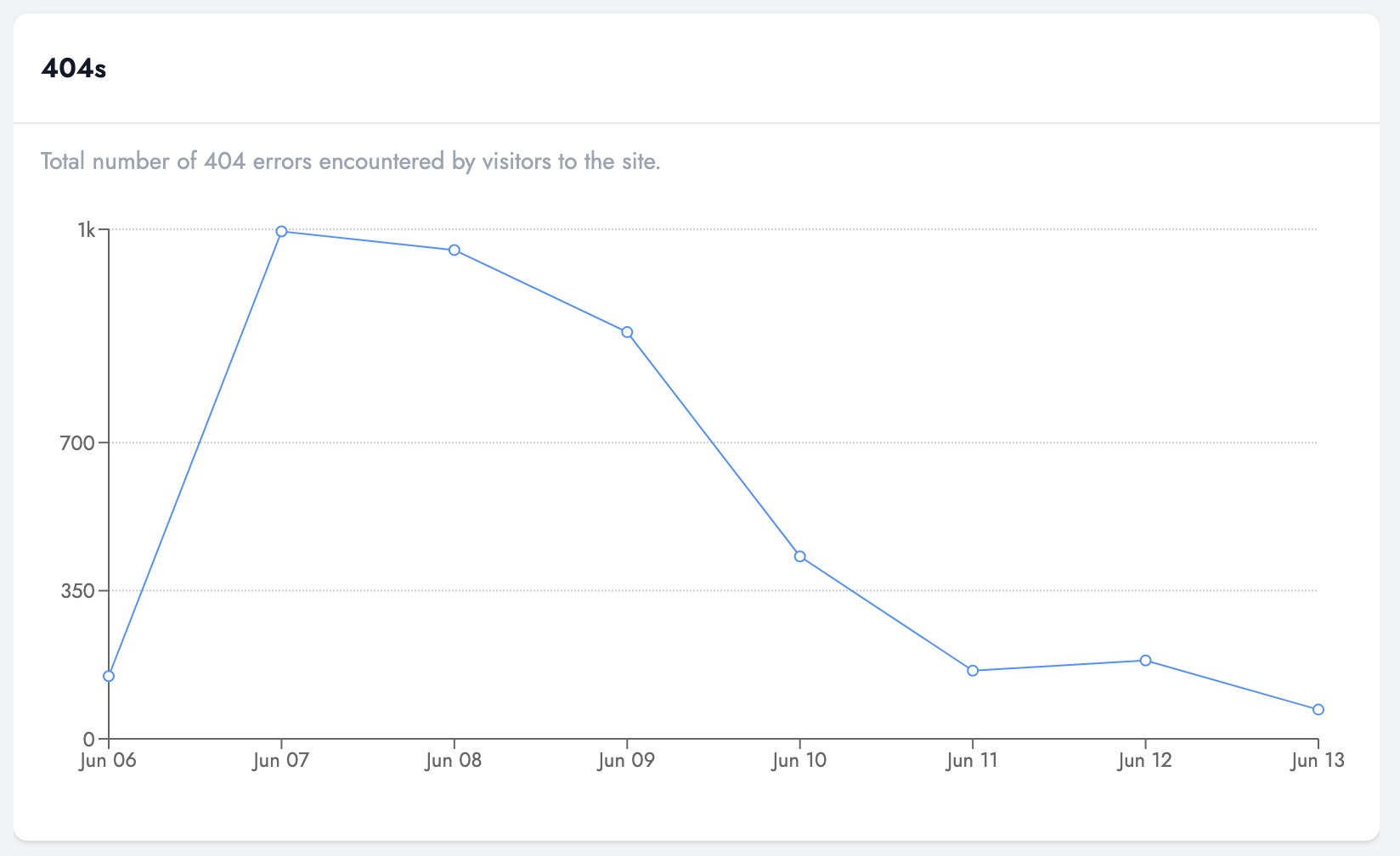
- Auto Redirects: Monitor the number of times NotFoundBot successfully auto-redirected visitors to the correct page in the previous period.
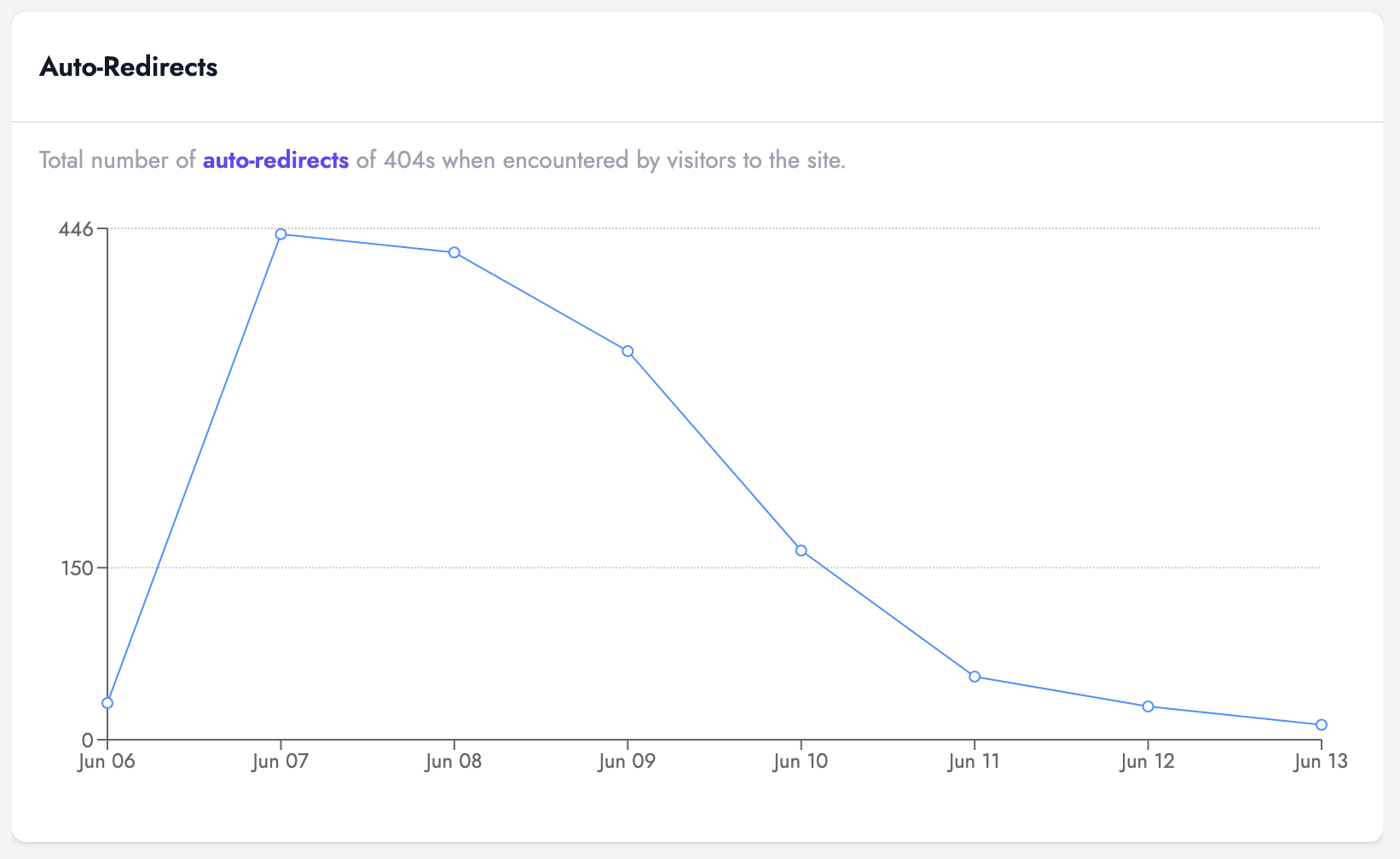
- Assisted Redirects: Track the number of assisted redirects performed in the previous period.
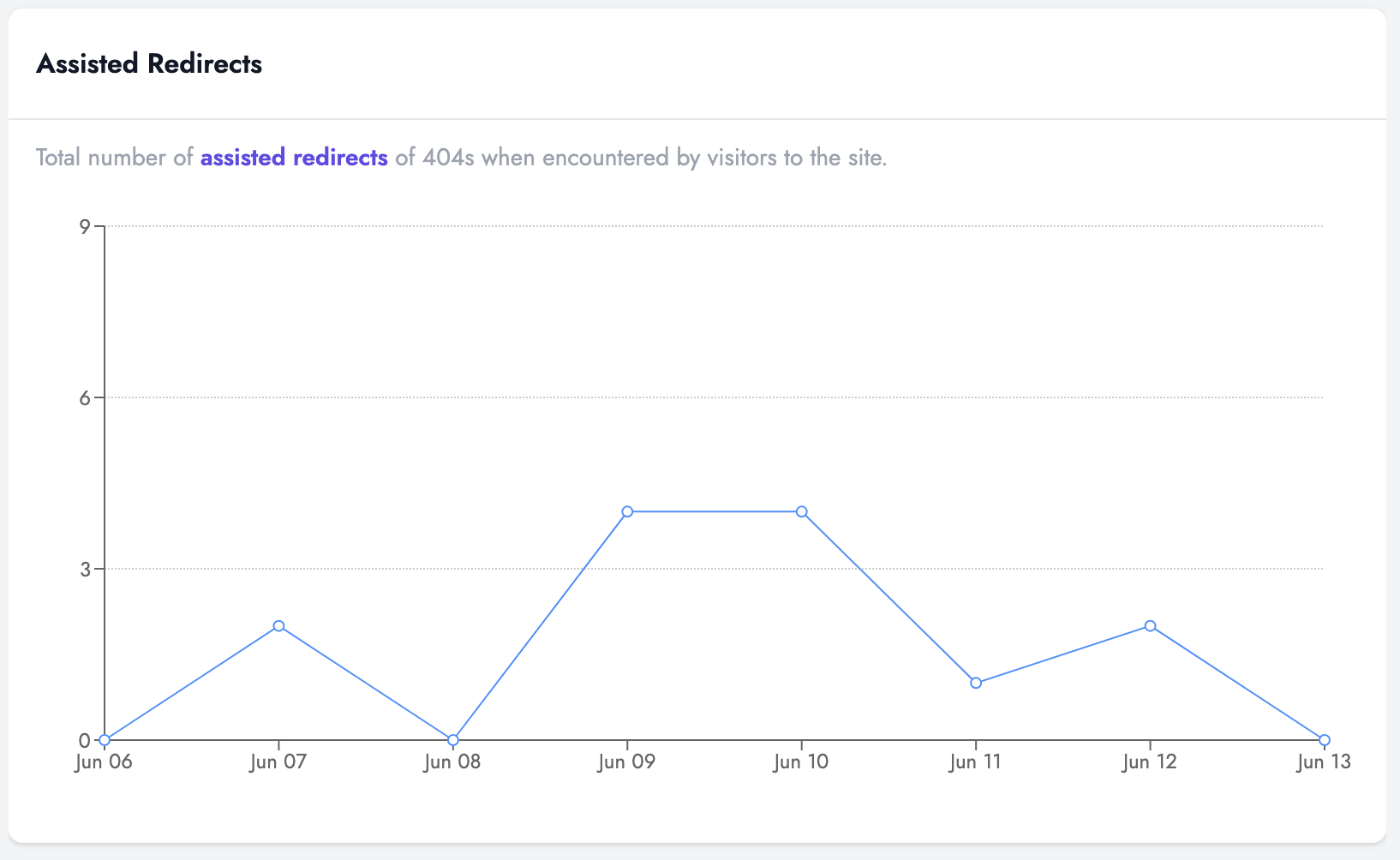
- Recent 404s: A detailed table report shows the total count of 404 errors by URL over the previous period. For each URL it also shows:
- Total visitor sessions to the URL (split by human vs bot visits).
- Last visit date to the URL.
- If the URL is auto-redirecting and where it was redirected to.
- If and where the URL may have had an assisted redirect.
- Referrer information when available.
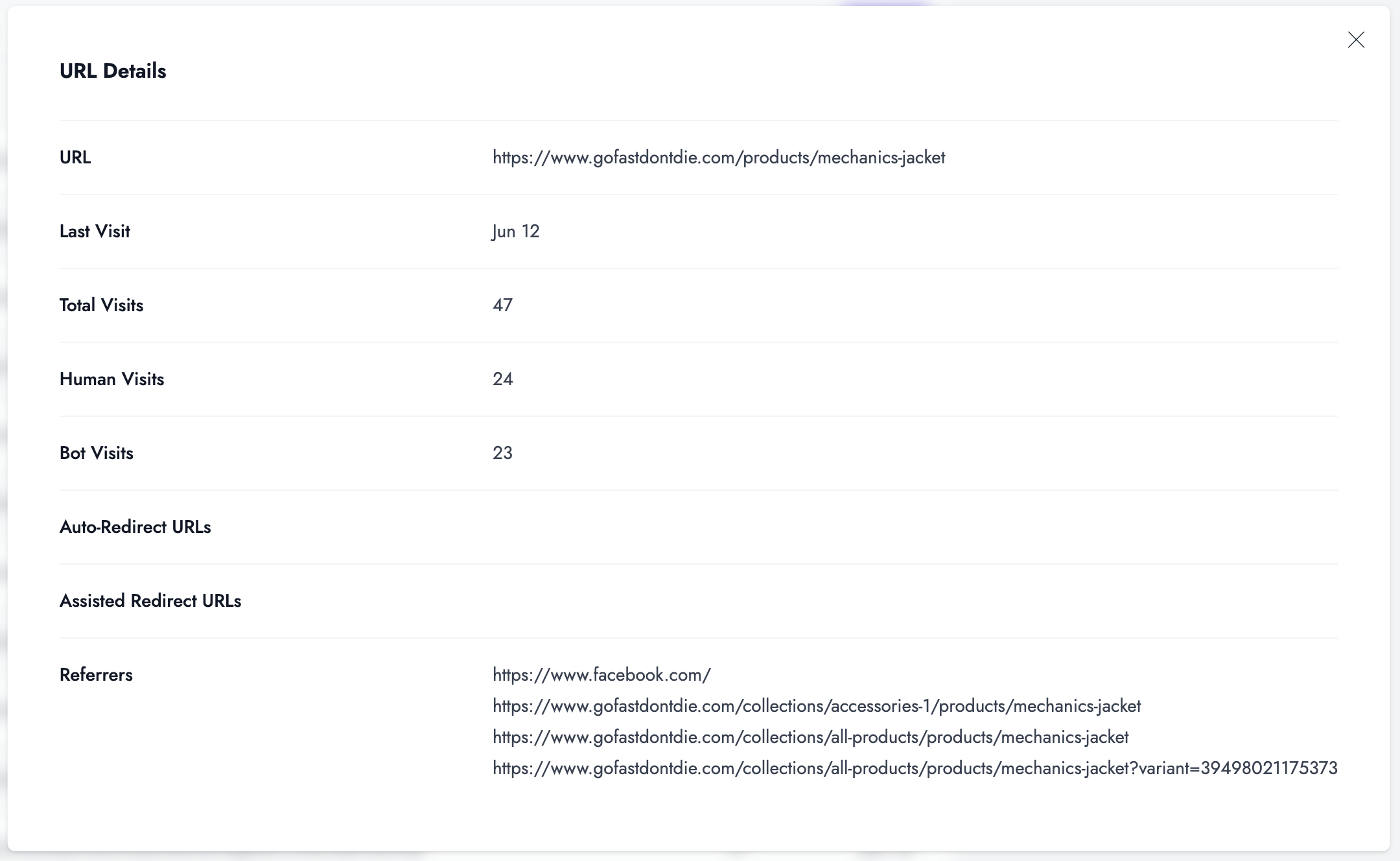
- Visitor Sessions: View the number of daily sessions to your store, split by human vs bot based traffic.
- Enhanced Customer Retention: By understanding where and why 404 errors occur, you can take proactive measures to fix broken links and improve user experience, thereby retaining potential customers who might otherwise leave and never return. Remember, 74% of visitors who land on a 404 error page never return.
Why 404 Tracking Matters
404 errors are more than just minor inconveniences; they represent lost sales opportunities. When customers encounter a 404 error, their journey is disrupted, leading many to abandon the site altogether. With NotFoundBot’s 404 Tracking script, you can minimize these occurrences by:
- Identifying High-Frequency Errors: Quickly spot which URLs are causing the most errors and address them promptly.
- Understanding Visitor Behavior: Gain insights into how visitors navigate your site and where they encounter obstacles.
- Improving Site Navigation: Use the data to enhance site structure and navigation, ensuring a smoother experience for visitors.