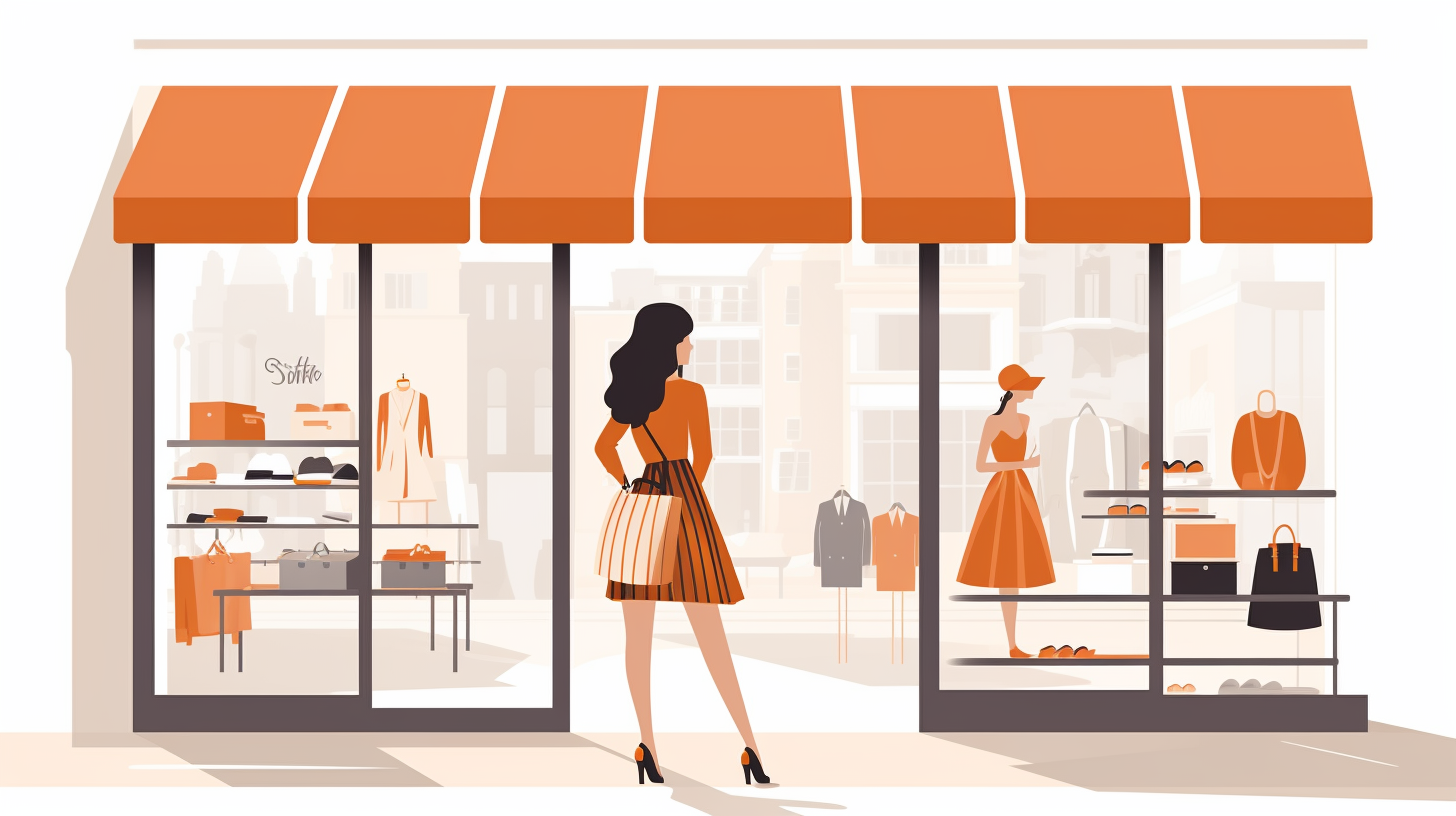In this Article
Case Study: The Cost of 404 Errors on a Small Shopify Store
I was recently talking to an entrepreneur about his Shopify store. His store does about 1500 visitors per day. I asked him if he had any idea how many 404 errors his site serves per month. He was pretty steadfast in his answer, implying that it was probably near 0. He went on to say that his team manages all of the URL’s that go out in emails, advertising, etc., so the error rate was probably minimal. I asked if a visitor had ever emailed in to the company letting him know about a URL that was resolving as a 404 error, the answer was “never”. However, the discussion peaked his interest so he pulled a 404 error report from GA4 (Google Analytics 4). What he found surprised him, 0.85% of visitors, nearly 1 in 100 receive a 404 error on his site over the previous 28 days. He had no clue as to the cost of 404 errors on his store.
Alright, so 0.85% 404 error rate doesn’t sound like much right? Let’s take the math a bit further. Let’s say for argument sake that the store does an average order value of $85, which is the Shopify store average. We’ll further assume that the repeat order rate is 25% which is just below what Shopify suggests as a good average of 27%. Doing the math on a 25% repeat order rate suggests that the average customer will buy 1.32 times from you – assuming the order rate doesn’t change as you move from 2nd to 3rd, 3rd to 4th purchases, etc. Thus the LTV of a customer is approximately 1.32 X $85, or $112.
Since we are making all sorts of assumptions, let’s also assume that the store converts at a reasonable rate of 3% and that 74% of users that encounter a 404 error bounce without making any effort to find what they were looking for – which is a commonly quoted number. All of a sudden that 0.85% 404 error rate has become nearly $700 in lost sales in the past 28 days, and nearly $900 in lost lifetime sales. Annualized that’s over $8,400 in lost sales and $11,000 in lost lifetime sales.
Okay, so all of a sudden he was now intrigued by what NotFoundBot had to offer!
Summary of Findings
A small Shopify store that serves about 1500 site visitors per day with a 404 error rate of 0.85% on average will lose about $11,000 per year in lost lifetime sales.
Learn how to find 404 errors in your Shopify store below.
How to Find 404 Errors in your Shopify Store
There are a few alternatives for finding 404 error on your Shopify store. We’ll cover a few options and include some of the pluses and minuses to each solution.
NotFoundBot
NotFoundBot is a turnkey solution to realtime 404 error management built to optimize the visitors experience of your Shopify store. It provides free reporting and tracking of your 404 traffic in Shopify. This makes it easy to 1.) understand what URL’s Shopify store visitors are encountering and 2.) how many Shopify store visitors are seeing those 404 errors on your site.
Google Analytics 4 (GA4)
GA4 is a free tool designed for visitor analytics that many Shopify stores leverage. While there are no native 404 error reporting reports, it is possible in most cases to get how many 404 errors you are getting on your Shopify store on a periodic basis. It will also display a breakdown as to what URLs are problematic. Because it’s not a turnkey solution, there are some things that have to be done to use it.
This article will guide you through setting up a report to understand your Shopify 404 errors via GA4.
Using this tool can help most Shopify stores immediately understand the degree to which their site visitors are encountering 404 errors.
Broken Link Checker
Broken Link Checker is a free web tool that will crawl your website and identify internal links and outbound links that are broken and will cause a 404 error. It’s not designed for Shopify, but rather works with any website domain. Like Google Search Console, it’s limited in that its reports are based on it crawling your website. This is not necessarily indicative of what visitors are encountering as 404 errors happen in your store site. So again, direct typos, social media posts, digital or print advertising, or inbound links from external websites will not be detected by this tool. It will also not give you any indication as to how many website visitors are getting 404’s at various URLs. It’s primary use should be as a tool to identify 404 errors that are internal to your website.
Google Search Console
Google Search Console (GSC) has some 404 error reporting that is free to use and most every Shopify store owner will want to use for reasons mainly other than 404 reporting. Regarding 404 error reporting, it will tell you what URL’s Google has indexed that lead to a 404 on your Shopify store. The limitations of GSC include that it will not tell you how many visitors are going to a bad URL, is it one or 1000, as that makes a big difference. The other major limitation is that it will only detect errors that it has crawled. So, if you have a typo in a marketing email, a typo in a brand new social media post, or a typo in print advertising Google Search Console will not display those errors as something you need to fix.
This article will guide you through finding Shopify 404 errors via Google Search Console.