In This Article
- The Unexpected Potential of Shopify 404 Pages
- Crafting a User-Friendly Shopify 404 Experience with NotFoundBot
- The Shopify 404 Page and SEO Implications
- Transforming Shopify 404 Errors into Engagement Opportunities
- Editing the Shopify 404 Page Template
- Final Thoughts: The Shopify 404 Page, a Strategic Asset in Disguise
Welcome to the hidden world of the 404 page – typically a no-man’s land of digital frustration and missed connections. However, this overlooked page harbors untapped potential. Far from being just a barren wasteland of ‘Page Not Found’ errors, a meticulously optimized Shopify 404 page can evolve into a remarkable asset for your online store. It’s an unexpected opportunity not merely to soften the blow of a missing page but to ingeniously convert it into a strategic point of engagement. This enhanced interaction can significantly uplift the user experience (UX). Join us as we unveil the tactics to transform this often-neglected page from a mere afterthought into a powerful tool in the arsenal of your Shopify store.
The Unexpected Potential of Shopify 404 Pages
Do not sleep on the 404 page! There is revenue being lost every day at stake here.

When a visitor encounters a 404 page, it’s often the result of a simple mishap – a mistyped URL, a link that’s no longer in service, or a page that has found a new home. In the traditional sense, this might signal a frustrating dead-end. But imagine, instead, if this moment of error becomes a gateway to new possibilities. With a creatively optimized 404 page, what was once the conclusion of a visitor’s journey can morph into an unexpected beginning. A thoughtfully designed 404 page not only has the power to recapture a visitor’s wandering attention but can also artfully navigate them back to the treasures of your site. It can be a delightful surprise that replaces their momentary confusion with a smile, turning a potential setback into an engaging, memorable experience.
Crafting a User-Friendly Shopify 404 Experience with NotFoundBot
Transforming your Shopify 404 page into a user-friendly experience is an art, and NotFoundBot is your perfect partner in this creative endeavor. Here’s how you can leverage NotFoundBot to turn a simple error page into a strategic asset:
Engaging Design with NotFoundBot
Your 404 page should be more than just an error message; it should be a reflection of your brand’s unique personality. You can infuse humor, creativity, or sophistication into your design, ensuring that it resonates with your brand’s identity. Then, leverage NotFoundBot to help make your 404 page not just memorable but also a delightful surprise for your visitors with auto and assisted redirects.
Intelligent Navigation Options
The key to an effective 404 page is not letting it be a dead end. NotFoundBot can aid in integrating clear, easily accessible links to products, product categories, or even popular pages. Additionally, if NotFoundBot is certain of the visitors intent the user will be guided to the proper page without seeing a 404 error. These features turn a potential exit point into a guided path back to the heart of your site, enhancing navigation and keeping visitors engaged.
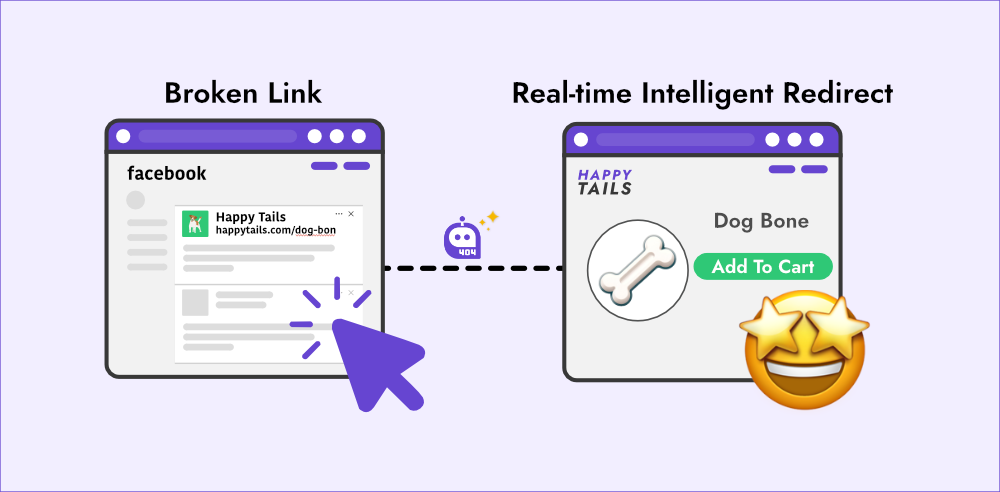
NotFoundBot’s Personalized Recommendations
Harness the power of AI and machine learning with NotFoundBot to provide personalized product suggestions. By analyzing the visitor’s browsing intentions, NotFoundBot intelligently recommends products, creating a customized experience for each visitor. This personal touch not only boosts the user experience but also opens doors to increased conversion opportunities.
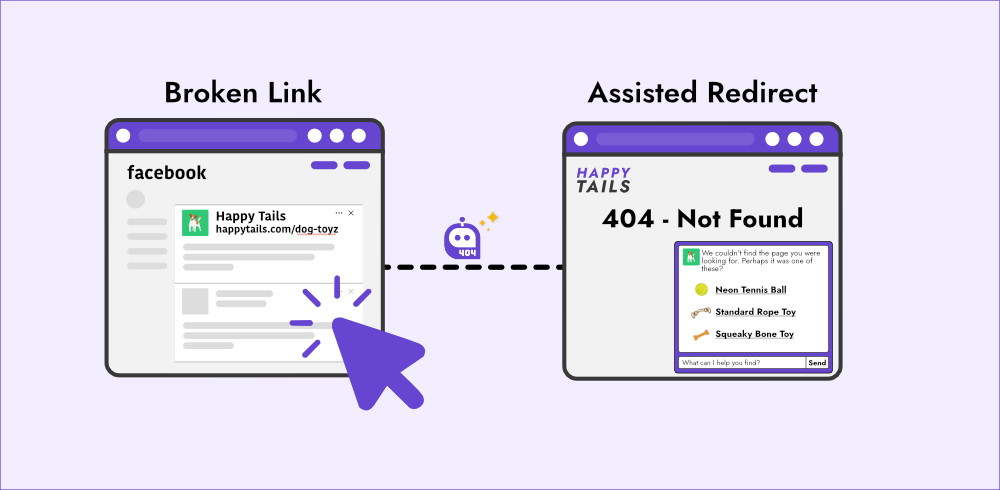
Empathetic Messaging
Empathy goes a long way, especially in unexpected situations like landing on a 404 page. NotFoundBot will resonate with your visitors. Acknowledge the inconvenience, and offer helpful assistance with NotFoundBot’s interactive features. Guide them back on track with a friendly, helpful tone, turning a moment of confusion into one of positive engagement.
Incorporate NotFoundBot into your 404 page strategy and watch as it transforms these unintended visits into productive and enjoyable experiences. NotFoundBot is not just a tool; it’s your ally in enhancing user engagement and turning potential setbacks into opportunities for brand connection and growth. Try NotFoundBot now and redefine the way your visitors experience 404 pages.
The Shopify 404 Page and SEO Implications
While 404 errors on your site don’t directly impact the SEO of your Shopify store, it does indeed have an indirect impact on SEO through lost link equity. If other websites link to a page on your site that now returns a 404 error, any ‘link juice’ or equity from those links gets wasted. This can be a missed opportunity, as high-quality, authoritative backlinks can significantly boost your SEO. Using NotFoundBot to identify these pages allows you to fix the issue easily by adding permanent redirects, thus salvaging the link equity from other sites linking to the lost page.
Transforming Shopify 404 Errors into Engagement Opportunities

The 404 page, often perceived as a digital stumbling block, holds immense potential to be a dynamic engagement hub. It’s a unique space where perceived errors can be skillfully transformed into valuable interactions. Here are some other innovative strategies to turn your 404 page into a powerful engagement tool:
Capturing Email Subscribers
Use the unexpected stop on the 404 page to build your email list. By incorporating a simple yet attractive sign-up form, you can encourage visitors to subscribe for updates, newsletters, or exclusive content. Offer them a glimpse of the value they can expect from your emails, whether it’s insider tips, early access to sales, or interesting insights related to your industry. This approach turns a momentary pause into an opportunity to stay connected with your audience.
Promoting Social Media Engagement
Your 404 page is an excellent spot to enhance your social media following. Integrate social media buttons that invite visitors to follow your channels. But go beyond just placing the buttons – use this space to showcase what they’ll gain by joining your social community. Whether it’s engaging content, community discussions, or exclusive social media discounts, make sure your visitors know the benefits of connecting with you on these platforms.
Offering Exclusive Discounts and Special Offers
Turning a lost visitor into a customer can be as simple as presenting an irresistible offer. On your 404 page, consider offering a discount code or a special promotion exclusive to those who land there. This strategy not only mitigates the initial disappointment but also provides a compelling reason for visitors to explore your products and services. It’s an effective way to convert a potential exit into a new sales opportunity.
Interactive Elements for Enhanced Engagement
Incorporate interactive elements such as quizzes, polls, or fun facts related to your industry. This not only captures the visitor’s attention but also provides a memorable experience. For instance, a short quiz that leads to product recommendations based on the visitor’s answers can be both engaging and useful, providing a personalized shopping experience right from the 404 page.
Personalized Assistance and Support
Offer immediate assistance on your 404 page by integrating NotFoundBot. This shows your commitment to customer service and provides a direct line of communication to assist visitors in finding what they need. Providing instant support in this way can turn a moment of frustration into an experience of excellent customer care.
By reimagining your 404 page as a strategic engagement platform, you open up a world of possibilities to connect with your audience in meaningful ways. From growing your email list and social media following to offering exclusive deals and providing personalized support, every element on your 404 page can be optimized to create positive, lasting impressions on your visitors.
Editing the Shopify 404 Page Template
To edit the 404 page template in your Shopify account, login to your Shopify admin portal and go to Online Store > Themes. Before making any changes, create a backup of your theme by making a copy or downloading your theme file. Then click Customize. Now select the page template that you want to change, in this case select Others > 404 Page. You can now add or edit your page template.
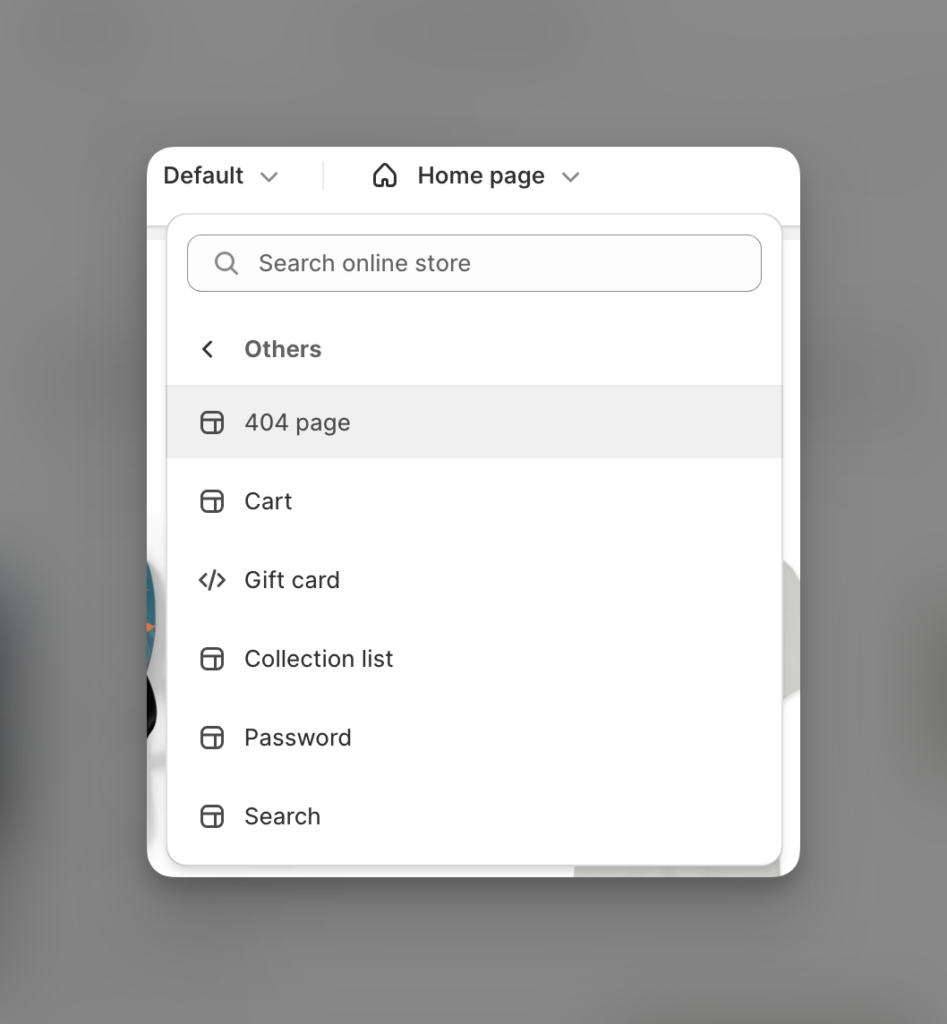
Final Thoughts: The Shopify 404 Page, a Strategic Asset in Disguise
Your Shopify 404 page doesn’t have to be a digital dead end in your store. With thoughtful optimization, it can enhance UX, contribute to SEO, and even become a strategic asset in your eCommerce toolkit. By reimagining this space as an opportunity for engagement and redirection, you turn what could have been a negative experience into a positive interaction, keeping your visitors engaged and interested in what your store has to offer.
Back to Main Guide: Optimize Shopify Page Templates for Shopify Store Success
Next: Optimize Shopify About Us Page for Great User Experience and SEO
